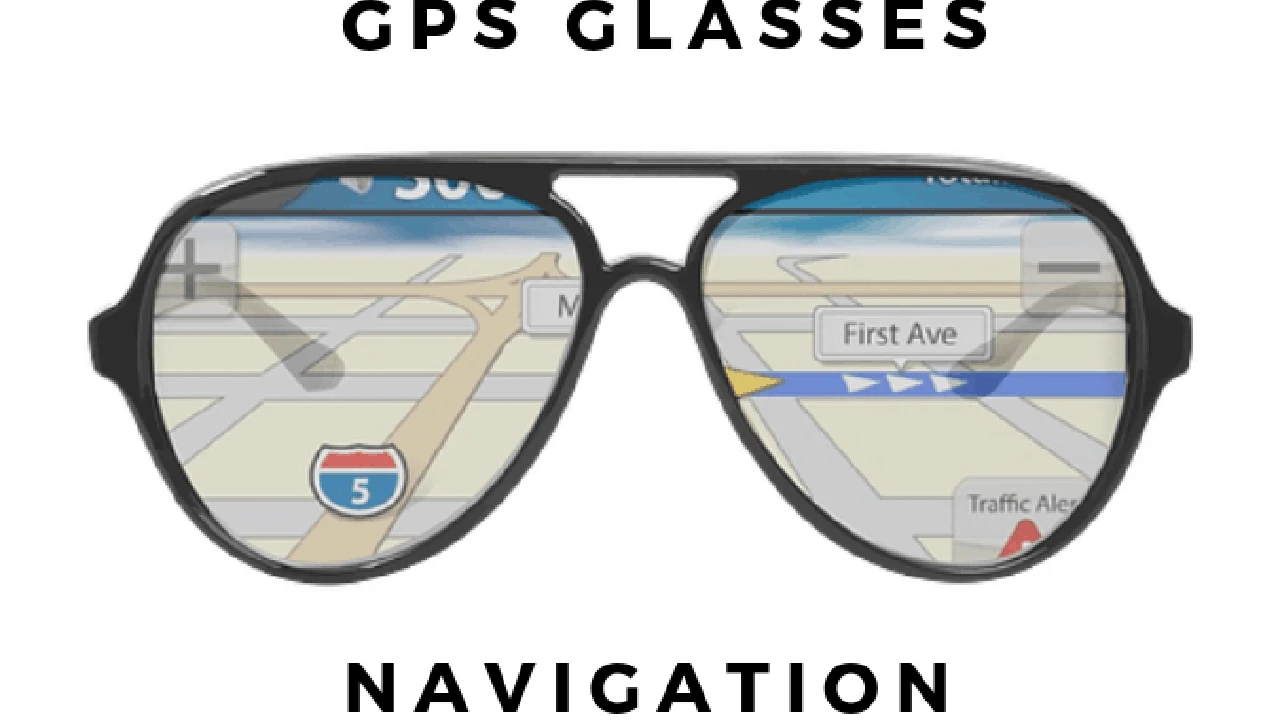Smart Glasses Battery Life Tips for Maximizing Usage
Get practical tips to maximize the battery life of your smart glasses for longer usage throughout the day.

Smart Glasses Battery Life Tips for Maximizing Usage
Understanding Smart Glasses Power Consumption
Smart glasses are incredible pieces of technology, blending digital information with your real-world view. But like all portable electronics, their utility is often tethered to battery life. Understanding what drains your smart glasses' battery is the first step to extending it. High-resolution displays, constant connectivity (Wi-Fi, Bluetooth, cellular), powerful processors for AR/VR applications, and active sensors (cameras, microphones, accelerometers) are all significant power consumers. The more features you're actively using, the faster your battery will deplete. For instance, streaming video or running complex AR applications will consume far more power than simply receiving notifications or listening to audio.
Essential Habits for Extending Smart Glasses Battery Life
Maximizing your smart glasses' battery life often comes down to adopting a few smart habits. Think of it like optimizing your smartphone – many of the same principles apply. First, manage your display settings. Dimming the brightness, especially in indoor environments, can significantly reduce power draw. If your smart glasses have an 'always-on' display feature, consider disabling it or setting it to activate only when needed. Second, be mindful of your connectivity. If you're not actively using Wi-Fi or Bluetooth, turn them off. Constant searching for networks or devices can be a silent battery killer. Third, close unused applications. Just like on your phone, apps running in the background can consume resources and battery power. Regularly check for and close any applications you're not actively using.
Optimizing Settings for Longer Smart Glasses Usage
Beyond general habits, diving into your smart glasses' settings can unlock further battery savings. Many smart glasses offer power-saving modes that limit certain functionalities or reduce performance to extend battery life. Explore these options and enable them when you don't need full performance. Adjusting notification settings is another key area. Do you really need every single notification to pop up on your display? Limiting notifications, especially from less critical apps, can reduce screen-on time and processing. Furthermore, consider the refresh rate of your display if your device offers this option. A lower refresh rate generally means less power consumption, though it might slightly impact visual smoothness. Finally, keep your smart glasses' software updated. Manufacturers often release updates that include battery optimizations and bug fixes, so staying current is crucial.
Top Smart Glasses Models and Their Battery Performance
When considering smart glasses, battery life is a critical factor. Here's a look at some popular models and their typical battery performance, along with tips specific to them:
Ray-Ban Stories Battery Life and Usage Tips
The Ray-Ban Stories, developed with Meta, are primarily designed for capturing photos and short videos, and listening to audio. They offer around 6 hours of continuous use for listening to audio or up to 3 hours of mixed use (capturing moments, listening to audio). The charging case provides an additional 3 full charges. To maximize battery life:
- Usage Scenario: Best for casual, intermittent use throughout the day.
- Tips: Avoid continuous video recording. Use the charging case frequently. Keep the glasses in the case when not in use to ensure they are always topped up. Limit background app refresh for connected apps on your phone.
- Price: Starting around $299 USD.
Amazon Echo Frames Battery Life and Usage Tips
Amazon Echo Frames are audio-focused smart glasses, integrating Alexa. They typically offer about 14 hours of mixed use or 4 hours of continuous audio playback. They charge via a magnetic charging cable. To get the most out of them:
- Usage Scenario: Ideal for hands-free Alexa access, calls, and audio streaming.
- Tips: Reduce volume when not necessary. Limit the number of notifications pushed to the frames. Turn off the 'VIP Filter' if you don't need constant alerts from specific contacts.
- Price: Starting around $269.99 USD.
Nreal Air Smart Glasses Battery Life and Usage Tips
Nreal Air are display-focused smart glasses that connect to a smartphone or compatible device via a USB-C cable, drawing power from the host device. This means their battery life is directly tied to your phone's battery. They don't have an internal battery for extended standalone use. To manage power:
- Usage Scenario: Excellent for media consumption, gaming, and productivity on the go, leveraging your phone's power.
- Tips: Use a power bank with your phone if you plan for extended sessions. Lower your phone's screen brightness when using the Nreal Air. Close unnecessary apps on your phone.
- Price: Starting around $379 USD.
Vuzix Blade 2 Smart Glasses Battery Life and Usage Tips
The Vuzix Blade 2 is an enterprise-focused smart glass with an integrated display and camera. It offers around 2-3 hours of active use, depending on the application. It has its own internal battery. To extend its operational time:
- Usage Scenario: Designed for industrial applications, remote assistance, and data overlay.
- Tips: Optimize the brightness of the waveguide display. Disable Wi-Fi or Bluetooth when not actively connected. Use power-saving modes if available for specific enterprise applications. Consider external battery packs for prolonged shifts.
- Price: Starting around $1,299 USD.
Google Glass Enterprise Edition 2 Battery Life and Usage Tips
Google Glass Enterprise Edition 2 is another device primarily for industrial and business use. It offers approximately 8 hours of typical use, though intensive applications like continuous video streaming can reduce this significantly. It has an internal battery. To maximize its battery life:
- Usage Scenario: Ideal for hands-free workflows, remote collaboration, and data access in industrial settings.
- Tips: Manage video recording judiciously. Optimize the display brightness. Ensure applications are closed when not in active use. Utilize the device's sleep mode during breaks.
- Price: Not publicly listed, typically sold through enterprise partners.
Advanced Strategies for Smart Glasses Power Management
For those who need every last minute of battery life, consider these advanced strategies. First, manage your device's temperature. Extreme heat or cold can negatively impact battery performance and longevity. Keep your smart glasses in a temperate environment. Second, understand the impact of cellular connectivity if your smart glasses support it. Searching for a signal in areas with poor reception can be a huge battery drain. If possible, switch to Wi-Fi or turn off cellular data in such areas. Third, for devices with internal storage, avoid constantly transferring large files, as this can also consume power. Finally, invest in portable charging solutions. A small, lightweight power bank can be a lifesaver for Nreal Air users or any smart glasses that charge via USB-C. For proprietary charging solutions, consider purchasing an extra charger for your bag or office.
The Future of Smart Glasses Battery Technology
The quest for longer battery life in smart glasses is ongoing. Manufacturers are constantly researching and developing new battery technologies, including solid-state batteries, which promise higher energy density and faster charging times. Improvements in power-efficient displays, such as micro-LEDs, and more optimized processors will also play a crucial role. Furthermore, energy harvesting technologies, like solar charging or kinetic energy conversion, might one day contribute to extending smart glasses' operational time. As smart glasses become more integrated into our daily lives, the demand for all-day battery life will only grow, pushing innovation in this critical area.
:max_bytes(150000):strip_icc()/277019-baked-pork-chops-with-cream-of-mushroom-soup-DDMFS-beauty-4x3-BG-7505-5762b731cf30447d9cbbbbbf387beafa.jpg)