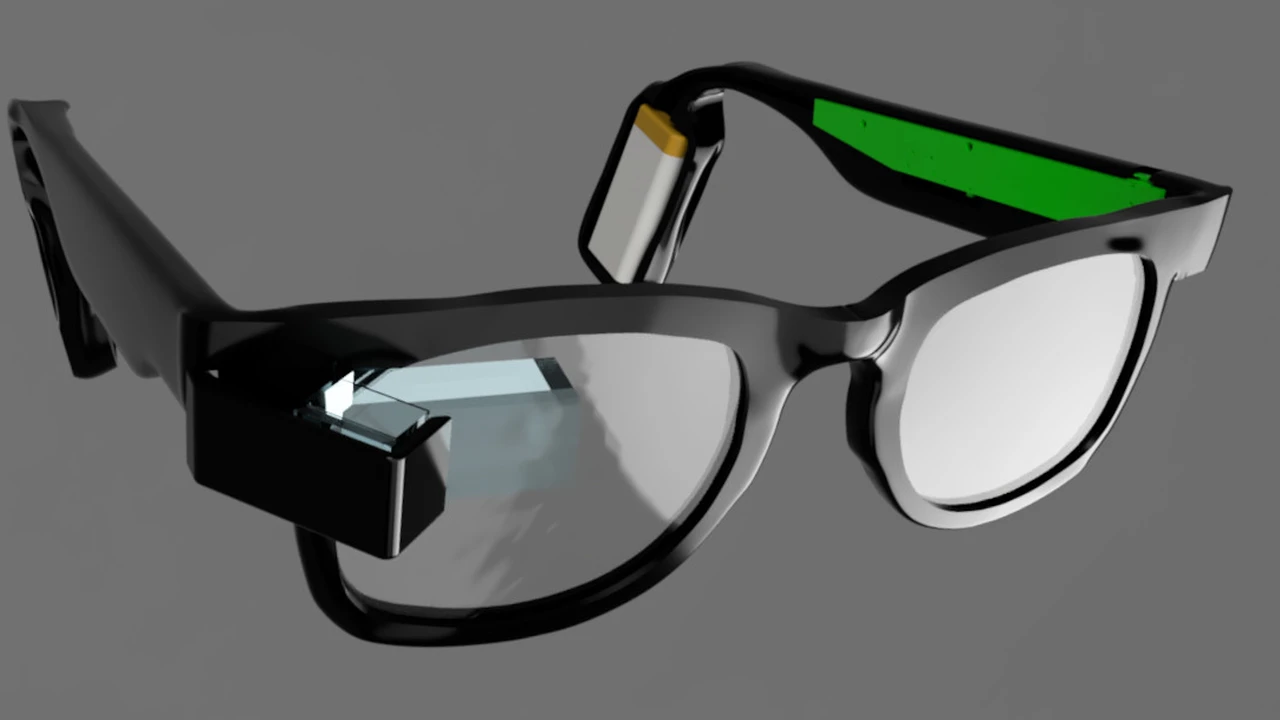How to Choose the Right Smart Glasses for You
Learn how to select the perfect smart glasses that fit your lifestyle, needs, and budget with our expert tips.

How to Choose the Right Smart Glasses for You
So, you're thinking about diving into the world of smart glasses? That's awesome! It's a rapidly evolving space, and picking the right pair can feel a bit like navigating a maze. But don't sweat it, we're here to help you figure out exactly what you need. This isn't just about buying a gadget; it's about finding a wearable that genuinely enhances your daily life, whether you're a tech enthusiast, a busy professional, a fitness fanatic, or just someone curious about the future of personal tech.
Before we jump into specific models and features, let's get one thing straight: there's no one-size-fits-all when it comes to smart glasses. Your perfect pair depends entirely on your individual needs, how you plan to use them, and, of course, your budget. Think of this as your personal guide to making an informed decision, ensuring you get the most bang for your buck and a device you'll actually love wearing.
Understanding Your Smart Glasses Needs and Lifestyle Integration
The first and most crucial step in choosing the right smart glasses is to understand why you want them. Are you looking for a hands-free way to take calls and listen to music? Do you need a discreet display for notifications? Are you interested in augmented reality (AR) experiences for work or play? Or perhaps you're a content creator looking for a unique way to capture moments? Your primary use case will heavily influence the type of smart glasses you should consider.
Smart Glasses for Everyday Use and Casual Wear
If you're just looking for something to integrate seamlessly into your daily routine, focusing on audio, basic notifications, and perhaps discreet photo/video capture is key. Comfort and style are paramount here, as these glasses will likely be worn for extended periods. You'll want something lightweight, fashionable, and with decent battery life for all-day use.
Recommended Products for Everyday Use
- Ray-Ban Stories: These are probably the most popular choice for casual users. They look exactly like classic Ray-Ban Wayfarers or Round frames, making them incredibly stylish and discreet. They feature dual 5MP cameras for photos and 30-second videos, open-ear speakers for audio, and a three-microphone array for calls. They connect to your phone via the Facebook View app.
- Use Case: Capturing spontaneous moments, hands-free calls, listening to podcasts/music, discreet notifications.
- Pros: Excellent design, good audio quality for open-ear, easy to use, widely recognized brand.
- Cons: Limited smart features (no display), battery life around 6 hours of intermittent use, privacy concerns due to cameras.
- Price: Starting around $299.
- Amazon Echo Frames (3rd Gen): These are essentially Alexa for your face. They prioritize audio and voice interaction, allowing you to make calls, send texts, set reminders, and control smart home devices using Alexa. They have open-ear audio and are designed to look like regular glasses.
- Use Case: Hands-free Alexa access, calls, audio playback, smart home control, discreet notifications.
- Pros: Deep Alexa integration, lightweight, comfortable, good call quality.
- Cons: No camera, no visual display, battery life around 6 hours of music playback.
- Price: Starting around $269.99.
- Bose Frames (various models like Tempo, Soprano, Tenor): Bose focuses heavily on audio quality. These smart glasses offer excellent open-ear audio, allowing you to enjoy music and calls while still being aware of your surroundings. They come in various stylish designs.
- Use Case: High-quality audio for music and calls, discreet wear.
- Pros: Superior audio quality compared to many competitors, stylish designs, comfortable.
- Cons: No camera, no visual display, battery life typically 5.5 hours of streaming.
- Price: Starting around $199.
Smart Glasses for Professional and Enterprise Applications
For professionals, smart glasses can be powerful tools for productivity, remote assistance, and data visualization. These often feature more robust displays, cameras for video conferencing, and specialized software. Durability and integration with existing enterprise systems are key considerations.
Recommended Products for Professional Use
- Google Glass Enterprise Edition 2: While not for the consumer market, Google Glass EE2 is a prime example of smart glasses built for work. It features a small display that sits above your line of sight, a camera for remote assistance, and is designed for hands-free access to information and workflows.
- Use Case: Remote assistance, guided workflows, inventory management, training, data visualization in industrial settings.
- Pros: Robust enterprise support, proven track record in various industries, lightweight for its capabilities.
- Cons: Not a consumer product, high price point, requires custom software integration.
- Price: Typically sold through enterprise solutions providers, often $999+.
- Vuzix Blade Upgraded: Vuzix is a leader in enterprise smart glasses. The Blade Upgraded offers a full-color waveguide display, an 8MP camera, and runs on Android, allowing for a wide range of applications. It's designed for hands-free information access and communication.
- Use Case: Remote support, logistics, healthcare, field service, manufacturing.
- Pros: Full-color display, robust app ecosystem, good camera, relatively compact for enterprise glasses.
- Cons: Higher price, battery life can vary depending on usage, not as sleek as consumer models.
- Price: Around $999.
- Microsoft HoloLens 2: This is more of a mixed reality headset than traditional smart glasses, but it's crucial for professional AR. HoloLens 2 offers an immersive holographic experience, allowing users to interact with 3D digital content in the real world. It's powerful for design, training, and remote collaboration.
- Use Case: 3D design and visualization, remote collaboration, complex training simulations, medical applications.
- Pros: Unparalleled mixed reality experience, powerful processing, comfortable for extended use.
- Cons: Very expensive, bulky compared to glasses, primarily for enterprise/developer use.
- Price: Around $3,500.
Smart Glasses for Fitness and Outdoor Activities
For the active individual, smart glasses can offer performance tracking, navigation, and entertainment without the need to constantly check a phone or watch. Look for durability, water resistance, secure fit, and clear displays that are visible in various lighting conditions.
Recommended Products for Fitness Use
- Solos Smart Glasses: Designed specifically for cyclists and runners, Solos glasses feature a small heads-up display that shows real-time performance metrics (speed, cadence, heart rate), navigation, and call notifications. They are lightweight and designed for a secure fit during activity.
- Use Case: Cycling, running, performance tracking, hands-free navigation during workouts.
- Pros: Sport-specific features, clear display for metrics, lightweight.
- Cons: Niche product, display is small, battery life can be limited with continuous display use.
- Price: Around $499.
- Razer Anzu Smart Glasses: While not exclusively for fitness, the Anzu glasses offer blue light filtering and polarized lenses, making them suitable for outdoor use. They feature low-latency audio, which is great for gaming but also good for staying in sync with workout music or podcasts.
- Use Case: Casual workouts, outdoor activities, gaming on the go, general audio.
- Pros: Stylish, blue light filtering, polarized lenses included, decent audio.
- Cons: No dedicated fitness tracking, no visual display, battery life around 5 hours.
- Price: Around $199.99.
- Engo 2 Smart Glasses: These are another strong contender for athletes, focusing on performance data. They offer a lightweight design and a display that shows metrics like speed, distance, and heart rate directly in your field of view.
- Use Case: Running, cycling, triathlon training, real-time performance monitoring.
- Pros: Very lightweight, clear display for metrics, good battery life for a display-equipped model.
- Cons: Niche appeal, display is monochrome, not as feature-rich as some general-purpose smart glasses.
- Price: Around $329.
Key Features to Consider When Buying Smart Glasses
Once you have a general idea of your use case, it's time to dive into the specific features that matter most. Not all smart glasses are created equal, and understanding these distinctions will help you narrow down your choices.
Smart Glasses Display Technology and Visual Experience
This is where smart glasses really differentiate themselves. Some have no display at all, relying solely on audio. Others have small, discreet displays, while some offer immersive augmented reality experiences.
- No Display (Audio-Focused): Examples include Amazon Echo Frames and Bose Frames. These are essentially Bluetooth headphones in glasses form. Great for calls, music, and voice assistants.
- Heads-Up Display (HUD): Found in models like Google Glass EE2, Vuzix Blade, and Solos. A small, often monochrome or limited-color display projects information into your peripheral vision. Good for notifications, simple data, or guided instructions.
- Augmented Reality (AR) Display: More advanced smart glasses like Nreal Air or Microsoft HoloLens 2 offer full-color, transparent displays that overlay digital content onto the real world. This is where the magic of AR happens, allowing for interactive experiences, 3D models, and immersive media.
Smart Glasses Audio Quality and Microphone Performance
Since many smart glasses are used for calls and music, audio quality is crucial. Most use open-ear speakers, which allow you to hear your surroundings. Some, like Bose, excel in this area. Microphone quality is also important for clear calls and voice assistant interactions.
Smart Glasses Camera Capabilities and Privacy Features
If you plan to capture photos or videos, check the camera resolution and video capabilities. More importantly, consider privacy. Smart glasses with cameras often have indicator lights to show when recording, but public perception and local laws vary. Ray-Ban Stories, for example, have a small LED that lights up when recording.
Smart Glasses Battery Life and Charging Solutions
Battery life is a common concern for any wearable. Most smart glasses offer between 4-8 hours of active use, depending on features like display usage and continuous audio streaming. Consider how you'll charge them – some come with charging cases that extend battery life on the go.
Smart Glasses Design Comfort and Fit
You'll be wearing these on your face, so comfort is non-negotiable. Look for lightweight materials, adjustable nose pads, and a design that fits your face shape. If you wear prescription lenses, check if the smart glasses can accommodate them, either through prescription inserts or by offering prescription-ready frames.
Smart Glasses Connectivity and App Ecosystem
Most smart glasses connect to your smartphone via Bluetooth. Check compatibility with your phone's operating system (iOS or Android). The accompanying app is often where you control settings, view captured media, and access additional features. A robust and user-friendly app ecosystem can significantly enhance the overall experience.
Smart Glasses Durability and Water Resistance
If you plan to use your smart glasses outdoors or in active environments, look for features like IP ratings for water and dust resistance. This indicates how well the device can withstand splashes, rain, or sweat.
Comparing Top Smart Glasses Models A Detailed Look
Let's put some of these considerations into practice by comparing a few popular and representative models across different categories.
Ray-Ban Stories vs Amazon Echo Frames
These two are often compared for casual, everyday use, but they serve slightly different purposes.
- Ray-Ban Stories:
- Primary Focus: Discreet photo/video capture and audio.
- Design: Iconic Ray-Ban frames (Wayfarer, Round, Meteor). Very stylish.
- Camera: Yes, dual 5MP for photos and 30-second videos.
- Display: No visual display.
- Audio: Open-ear speakers, decent quality for casual listening.
- Voice Assistant: Facebook Assistant (voice commands for camera).
- Battery Life: Around 6 hours of intermittent use, charging case provides 3 additional charges.
- Price: Starting at $299.
- Best For: Fashion-conscious users who want to capture moments hands-free and enjoy casual audio.
- Amazon Echo Frames (3rd Gen):
- Primary Focus: Hands-free Alexa access and audio.
- Design: More generic glasses frames, but still sleek.
- Camera: No camera.
- Display: No visual display.
- Audio: Open-ear speakers, good for calls and podcasts.
- Voice Assistant: Alexa (full functionality).
- Battery Life: Around 6 hours of music playback, charging stand included.
- Price: Starting at $269.99.
- Best For: Users deeply integrated into the Amazon ecosystem, wanting hands-free Alexa access and audio.
Nreal Air vs Rokid Air Smart Glasses
These two are popular choices for consumers looking for a more immersive visual experience, often for media consumption or light productivity.
- Nreal Air:
- Primary Focus: Immersive display for media consumption, gaming, and virtual desktop.
- Design: Looks like slightly oversized sunglasses. Lightweight.
- Camera: No camera.
- Display: Micro-OLED display, 1920x1080 per eye, 46-degree FoV. Creates a virtual 130-inch screen at 4 meters.
- Audio: Built-in speakers, but often recommended to use with external headphones for best experience.
- Connectivity: USB-C to compatible Android phones, iPhones (with adapter), or computers.
- Battery Life: Powered by the connected device, so battery life depends on the source.
- Price: Around $379.
- Best For: Users who want a portable big screen for movies, gaming, or a virtual monitor for productivity on the go.
- Rokid Air:
- Primary Focus: Similar to Nreal Air, focusing on media, gaming, and virtual desktop.
- Design: Also resembles oversized sunglasses, lightweight.
- Camera: No camera.
- Display: Micro-OLED display, 1920x1080 per eye, 43-degree FoV. Creates a virtual 120-inch screen at 4 meters.
- Audio: Built-in speakers.
- Connectivity: USB-C to compatible Android phones, iPhones (with adapter), or computers.
- Battery Life: Powered by the connected device.
- Price: Around $499.
- Best For: Similar use cases to Nreal Air, often preferred for its slightly wider compatibility or specific software features.
Vuzix Blade Upgraded vs Google Glass Enterprise Edition 2
These are both enterprise-focused, but with different form factors and target industries.
- Vuzix Blade Upgraded:
- Primary Focus: Hands-free information access, remote assistance, and data capture in various industries.
- Design: Looks more like traditional glasses than many enterprise devices, but still noticeably techy.
- Camera: Yes, 8MP camera for photos and video.
- Display: Full-color waveguide display, projects information into your field of view.
- Audio: Built-in speakers and noise-canceling microphones.
- Operating System: Android, allowing for custom app development.
- Battery Life: Varies significantly with usage, typically 2-10 hours.
- Price: Around $999.
- Best For: Field service, logistics, manufacturing, and healthcare where a relatively compact form factor is desired.
- Google Glass Enterprise Edition 2:
- Primary Focus: Streamlined workflows, remote expert assistance, and training in industrial settings.
- Design: A module that attaches to safety glasses or prescription frames.
- Camera: Yes, 8MP camera for photos and video.
- Display: Small, monochrome display that sits above the line of sight.
- Audio: Built-in speaker and microphones.
- Operating System: Android, optimized for enterprise applications.
- Battery Life: Designed for all-day use, typically 8+ hours.
- Price: Typically sold through enterprise solutions providers, often $999+.
- Best For: Manufacturing, logistics, and other industrial environments where hands-free access to information and remote collaboration are critical.
Smart Glasses Budget Considerations and Value for Money
Smart glasses range widely in price, from a couple of hundred dollars for basic audio-focused models to several thousands for advanced enterprise AR headsets. It's important to set a realistic budget based on the features you need.
- Entry-Level (Under $300): These typically offer audio features (calls, music), basic notifications, and sometimes a camera for casual photo/video. Examples: Ray-Ban Stories, Amazon Echo Frames, Bose Frames.
- Mid-Range ($300 - $800): This category includes consumer-focused AR glasses that provide a virtual display for media consumption or light productivity. Examples: Nreal Air, Rokid Air, Engo 2.
- High-End / Enterprise ($800+): These are professional-grade devices with robust displays, advanced cameras, and often specialized software for industrial, medical, or design applications. Examples: Vuzix Blade Upgraded, Google Glass EE2, Microsoft HoloLens 2.
Remember, the most expensive option isn't always the best for your specific needs. Sometimes, a simpler, more affordable pair that perfectly matches your primary use case will provide far more value.
Future-Proofing Your Smart Glasses Purchase
The smart glasses market is still relatively young and evolving rapidly. While you can't predict the future, there are a few things to consider to ensure your purchase remains relevant for a while:
- Software Updates: Does the manufacturer have a history of providing regular software updates? Updates can bring new features, improve performance, and fix bugs.
- Ecosystem Growth: Is the device part of a growing ecosystem (e.g., Google, Amazon, Meta, or a dedicated AR platform)? A larger ecosystem often means more app development and support.
- Compatibility: Ensure the smart glasses are compatible with your current and likely future devices (smartphone, computer).
- Repairability and Support: Check the manufacturer's warranty, repair options, and customer support reputation.
Choosing the right smart glasses is an exciting journey. By carefully considering your needs, understanding the available features, and comparing specific models, you'll be well-equipped to find a pair that not only looks great but also genuinely enhances your digital life. Happy shopping!
:max_bytes(150000):strip_icc()/277019-baked-pork-chops-with-cream-of-mushroom-soup-DDMFS-beauty-4x3-BG-7505-5762b731cf30447d9cbbbbbf387beafa.jpg)