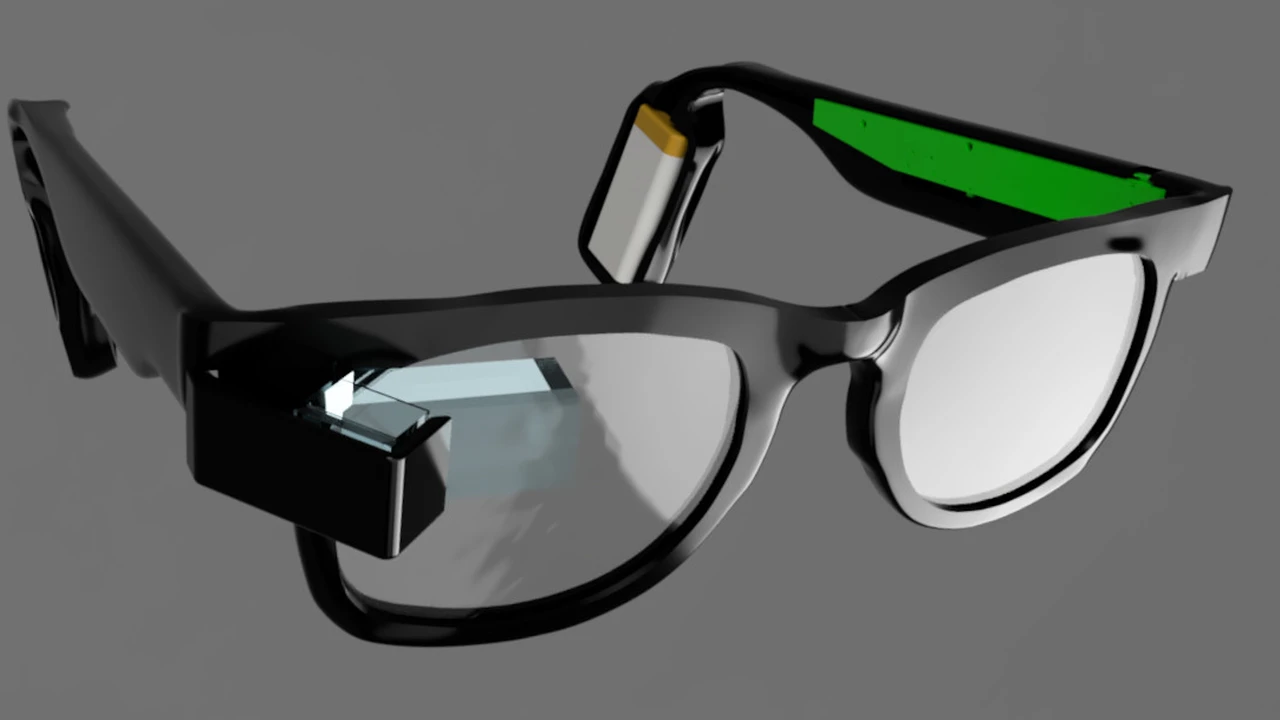How to Maintain and Clean Your Smart Glasses Properly
Extend the life of your smart glasses with our essential tips on proper maintenance and cleaning.

How to Maintain and Clean Your Smart Glasses Properly
So, you've invested in a pair of smart glasses. That's awesome! Whether they're for work, fitness, entertainment, or just making your daily life a little smoother, smart glasses are a significant piece of tech. Just like any other gadget, from your smartphone to your laptop, they need a bit of TLC to keep them in top shape. Proper maintenance and cleaning aren't just about aesthetics; they're crucial for ensuring optimal performance, extending their lifespan, and maintaining hygiene. Neglecting these simple steps can lead to scratched lenses, malfunctioning sensors, reduced battery life, and even skin irritation. Let's dive into everything you need to know to keep your smart glasses looking and working like new.
Understanding Your Smart Glasses Materials and Components
Before we get into the nitty-gritty of cleaning, it's important to understand what your smart glasses are made of. Most smart glasses consist of several key components, each requiring specific care:
- Lenses: These are often the most delicate part. They can be made of glass or various types of plastic, and frequently feature special coatings (anti-glare, anti-scratch, blue light filtering). These coatings are sensitive and can be damaged by harsh chemicals or abrasive materials.
- Frames: Frames can be made from plastic, metal (like titanium or aluminum), or even composite materials. The material dictates how durable they are and what cleaning agents they can withstand.
- Electronic Components: This includes the tiny cameras, microphones, speakers, sensors, and internal circuitry. These are highly sensitive to moisture and impact.
- Touchpads/Buttons: These interactive surfaces can accumulate oils and grime from your fingers.
- Charging Ports: Often USB-C or proprietary magnetic connectors, these can collect dust and debris.
- Nose Pads and Temple Tips: These parts come into direct contact with your skin and can accumulate sweat, oils, and makeup.
Knowing these components helps you tailor your cleaning approach, ensuring you don't inadvertently damage a sensitive part.
Daily Smart Glasses Care Habits for Longevity
Prevention is always better than cure. Adopting a few simple daily habits can significantly reduce the need for deep cleaning and prevent damage:
- Always Use a Case: When you're not wearing your smart glasses, store them in their designated case. This protects them from dust, scratches, and accidental drops. Many smart glasses come with a soft pouch or a hard shell case. Use it!
- Handle with Care: Always pick up and put down your smart glasses using both hands, holding them by the frames, not the lenses or temple arms. This prevents bending the frames and putting undue stress on the hinges.
- Avoid Extreme Temperatures: Don't leave your smart glasses in direct sunlight (like on a car dashboard) or in extremely cold environments. Extreme temperatures can warp frames, damage electronic components, and degrade battery life.
- Keep Them Away from Water: Unless your smart glasses are specifically rated for water resistance (and even then, understand the limits), keep them away from sinks, showers, and heavy rain. Water can seep into electronic components and cause irreparable damage.
- Don't Wear Them on Your Head: While it might seem convenient, pushing your smart glasses onto your head can stretch the frames, loosen hinges, and even scratch the lenses if they rub against your hair or hair products.
- Wash Your Hands: Before handling your smart glasses, especially if you're about to clean them, make sure your hands are clean and free of oils, lotions, or dirt.
Essential Cleaning Tools for Smart Glasses
You don't need a fancy arsenal of tools, but having the right ones makes a big difference:
- Microfiber Cleaning Cloths: These are your best friends. Always use a clean, soft, lint-free microfiber cloth specifically designed for optics. Avoid paper towels, tissues, or your shirt, as these can be abrasive and scratch lens coatings. Many smart glasses come with one.
- Lens Cleaning Spray: Opt for a spray specifically formulated for eyeglasses or electronic screens. These are usually alcohol-free and ammonia-free, making them safe for delicate coatings. Never use window cleaner, household cleaners, or harsh solvents.
- Compressed Air or Blower Brush: For removing loose dust and debris from lenses and crevices without touching the surface. A small, soft-bristled brush (like a camera lens brush) can also work.
- Cotton Swabs: Useful for reaching into small crevices around hinges, nose pads, and charging ports.
- Distilled Water: If you prefer a water-based cleaning, distilled water is better than tap water, which can leave mineral deposits.
Step-by-Step Smart Glasses Cleaning Guide
Here's how to give your smart glasses a thorough yet safe cleaning:
1. Initial Dust Removal for Smart Glasses Lenses and Frames
Before wiping, always remove any loose dust or particles. This prevents them from scratching the lenses when you wipe. Use a can of compressed air (holding it upright and at a distance to avoid propellant residue) or a soft blower brush to gently blow away dust from the lenses, frames, and any small openings. Do not blow with your mouth, as saliva can leave spots.
2. Cleaning Smart Glasses Lenses Safely
This is the most critical part. Lenses are prone to smudges, fingerprints, and dust, which can impair your vision and the smart glasses' optical performance.
- For Light Smudges: Gently wipe the lenses with a clean, dry microfiber cloth. Use a circular motion, starting from the center and working your way out. Apply minimal pressure.
- For Stubborn Smudges or Grime: Lightly mist each lens with a specialized lens cleaning spray. Alternatively, you can dampen a corner of your microfiber cloth with the spray. Never spray directly onto the electronic components or open ports. Immediately and gently wipe the lenses with a clean, dry part of the microfiber cloth until they are clear and streak-free.
- Avoid: Rubbing dry lenses vigorously, using paper products, or harsh chemicals.
3. Cleaning Smart Glasses Frames and Temple Arms
The frames can accumulate sweat, oils, and dirt. For most frames (plastic or metal), a slightly damp microfiber cloth (dampened with distilled water or a very mild, non-abrasive soap solution, then thoroughly wrung out) works well. Gently wipe down the frames, paying attention to the nose pads and temple tips where skin contact is highest. For metal frames, ensure they are dried immediately to prevent water spots or corrosion. For plastic frames, a gentle wipe is usually sufficient. Avoid getting moisture into any electronic openings.
4. Cleaning Smart Glasses Electronic Components and Ports
This area requires extra caution due to the sensitive electronics.
- Speakers and Microphones: Use a soft, dry brush or a cotton swab to gently remove any dust or debris from speaker grilles and microphone openings. Compressed air can also be used very carefully, holding the can at a distance.
- Cameras: Treat camera lenses like your main smart glasses lenses – use a microfiber cloth and, if necessary, a tiny bit of lens cleaning spray.
- Charging Ports: Use a dry cotton swab or a soft, non-metallic pick (like a plastic toothpick) to carefully dislodge any lint or debris from the charging port. Be extremely gentle to avoid damaging the internal pins. Never use metal objects.
- Touchpads/Buttons: A dry microfiber cloth is usually sufficient to wipe away fingerprints and smudges. If there's stubborn grime, a slightly damp cotton swab (dampened with distilled water and thoroughly wrung out) can be used, followed by immediate drying.
5. Final Inspection and Drying
After cleaning, hold your smart glasses up to a light source to inspect them for any remaining smudges, dust, or streaks. If you find any, repeat the relevant cleaning step. Ensure all parts are completely dry before storing them or putting them back on. Air drying is best, or use a clean, dry part of your microfiber cloth.
Product Recommendations for Smart Glasses Cleaning
While many brands offer similar products, here are a few reliable options that are generally safe for smart glasses:
- Zeiss Lens Wipes: These individually wrapped, pre-moistened wipes are excellent for on-the-go cleaning. They are alcohol-free and ammonia-free, making them safe for most lens coatings. (Approx. $10 for 200 wipes)
- Whoosh Screen Cleaner: While marketed for screens, this non-toxic, alcohol-free, and ammonia-free spray is also safe for smart glasses lenses and frames. It comes with a microfiber cloth. (Approx. $15 for a kit)
- MagicFiber Microfiber Cleaning Cloths: A pack of high-quality, lint-free microfiber cloths is indispensable. Look for ones specifically designed for optics. (Approx. $10 for a 6-pack)
- Giottos Rocket Blower: A manual air blower is a great alternative to compressed air cans, as it never runs out and avoids propellants. (Approx. $15-$20)
Specific Smart Glasses Models and Their Cleaning Nuances
While the general principles apply, some smart glasses models might have specific considerations due to their design or materials. Let's look at a few popular ones:
Ray-Ban Stories (Meta)
- Design: These look like regular Ray-Ban sunglasses, making them less obviously electronic. They have integrated cameras, microphones, and speakers.
- Cleaning Nuances: The lenses are standard sunglass lenses, so treat them as such. Be extra careful around the camera lenses embedded in the frame. The charging contacts are on the temple arms, so ensure they are dry before charging. The frames are durable, but avoid submerging them.
- Usage Scenario: Casual everyday wear, capturing photos/videos, listening to audio.
- Price: Starting around $299.
Amazon Echo Frames
- Design: Also designed to look like regular eyeglasses, with open-ear audio and Alexa integration.
- Cleaning Nuances: Similar to Ray-Ban Stories, focus on lens care. The open-ear speakers are integrated into the temple arms; use a dry cotton swab for any dust accumulation. They are splash-resistant, but not waterproof.
- Usage Scenario: Hands-free Alexa access, audio streaming, calls, daily wear.
- Price: Starting around $269.99.
Nreal Air (now XREAL Air)
- Design: These are more obviously smart glasses, designed for a personal cinema or extended display experience. They have a display that projects into your field of view.
- Cleaning Nuances: The internal display surface is critical. Use only a very soft, dry microfiber cloth for this. Avoid any liquids on the internal display. The external lenses can be cleaned with lens spray. Be gentle with the cable connection to your phone/device.
- Usage Scenario: Media consumption, gaming, productivity (as an external monitor).
- Price: Starting around $399.
Google Glass Enterprise Edition 2
- Design: More industrial, designed for enterprise use with a small display prism.
- Cleaning Nuances: The display prism is very sensitive. Use only a dry, clean microfiber cloth. The main frame can be wiped with a damp cloth. Given their use in industrial settings, they might accumulate more grime, so regular cleaning is essential.
- Usage Scenario: Industrial applications, remote assistance, training, logistics.
- Price: Enterprise pricing, typically not sold directly to consumers.
Troubleshooting Common Smart Glasses Cleaning Issues
- Streaks on Lenses: This usually means your cloth isn't clean, or you've used too much cleaning solution, or the solution isn't evaporating cleanly. Try a fresh, dry microfiber cloth or a different lens spray.
- Dust in Crevices: Use compressed air or a fine-tipped cotton swab. Be patient and gentle.
- Fogging: If your lenses fog up frequently, it might be due to temperature changes or humidity. Some lens sprays offer anti-fog properties. Ensure your glasses are clean, as dirt can exacerbate fogging.
- Oily Residue on Frames: A very mild soap solution (like dish soap, diluted heavily with distilled water) on a microfiber cloth, followed by a wipe with a clean, damp cloth and immediate drying, can help.
When to Seek Professional Help for Smart Glasses
While regular cleaning is important, there are times when you should consider professional help or contact the manufacturer's support:
- Deep Scratches: Unfortunately, deep scratches on lenses usually cannot be removed by cleaning. If they impair vision or functionality, lens replacement might be necessary.
- Internal Fogging/Moisture: If you see moisture inside the lenses or display, it indicates a seal breach. Do not try to open the glasses yourself; contact support immediately.
- Malfunctioning Electronics: If cleaning doesn't resolve issues with cameras, speakers, microphones, or the display, it's likely a hardware problem requiring professional repair.
- Broken Frames or Hinges: Attempting to fix these yourself can cause further damage.
By following these guidelines, you can ensure your smart glasses remain a clear, functional, and hygienic extension of your digital life for years to come. A little care goes a long way in protecting your investment and enhancing your daily experience.
:max_bytes(150000):strip_icc()/277019-baked-pork-chops-with-cream-of-mushroom-soup-DDMFS-beauty-4x3-BG-7505-5762b731cf30447d9cbbbbbf387beafa.jpg)